How do I manage my subscription?
Skip Individual Months
Do you want to skip a shipment or two? Follow the steps below: Step 1. Log into your customer portal via the link here. Step 2. Once logged in, you' ll see the history of your account. Click on "Deli…
Log Into My Account - First Log In - Set Your KetoKrate Account Password!
How to Log in: First of all we are so sorry you have had trouble logging into your account. We do not require you to set up your account during your KetoKrate sign up so you'll set your password the…
I Forgot My Password
Whoops! It happens to all of us (*shrug emoji*). Click here to be directed to the login screen. Enter your email address and select “Login.”. You will be redirected to a 2nd login. Simply select "For…
Change my shipping address?
Simply follow these instructions: 1. Log into your account with your username and password. If you forgot your password you can recover it here 2. Once logged in, you should see your portal that look…
Reactivate My Subscription
You can reactivate your subscription at any time after it has been cancelled. Step 1. Log into your account by clicking here Step 2. Click on "Reactivate" Step 3. Click on the new "Reactivate" button…
Cancel My Subscription?
We'll be sad to see you go, but we understand that even the best things come to an end. ** Note: KetoKrate is now priced at $44.99/month. If you have a membership with our legacy pricing of $39.99, y…
Login - How to troubleshoot
Log Into My Account. First of all we are so sorry you have had trouble logging into your account! This can happen for a few reasons, and we want to help you get access asap! Please follow the steps o…
Update my credit card and/or billing information *PayPal Specific
PayPal is a 3rd party payment processing system so all adjustments will need to be made directly on their platform. Your KetoKrate account will appear as shown below: Step 1. Log into your account he…
Update my credit card number and/or billing information
Step 1. Log into your account here Step 2. Click on "Manage Subscription" in the right Menu Step 3. Scroll down to the section "Billing Information" and click "Edit" Step 4. Enter the information in…
Change Your Subscription Frequency
Too many snacks on hand? Or just trying to save some extra coins? No worries — we've got ya! It's easy to change the frequency of your subscription. Just follow the steps below: Step 1. Log into your…