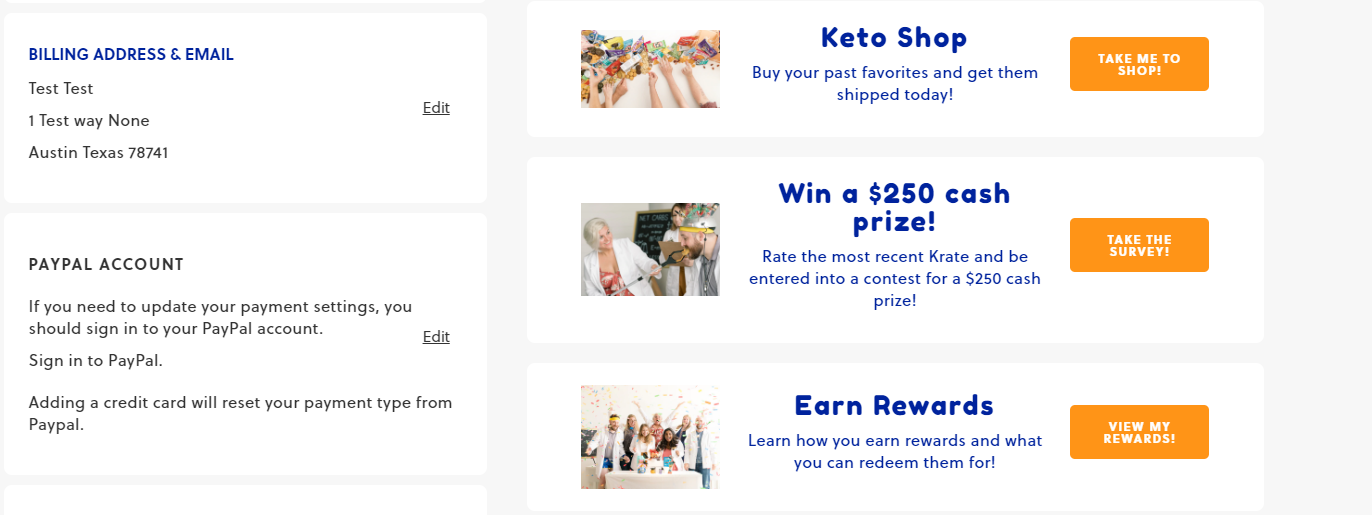Update my credit card number and/or billing information
 Updated
by Elyse
Updated
by Elyse
Step 1
Log into your account here
Step 2
Click on "Manage Subscription" in the right Menu
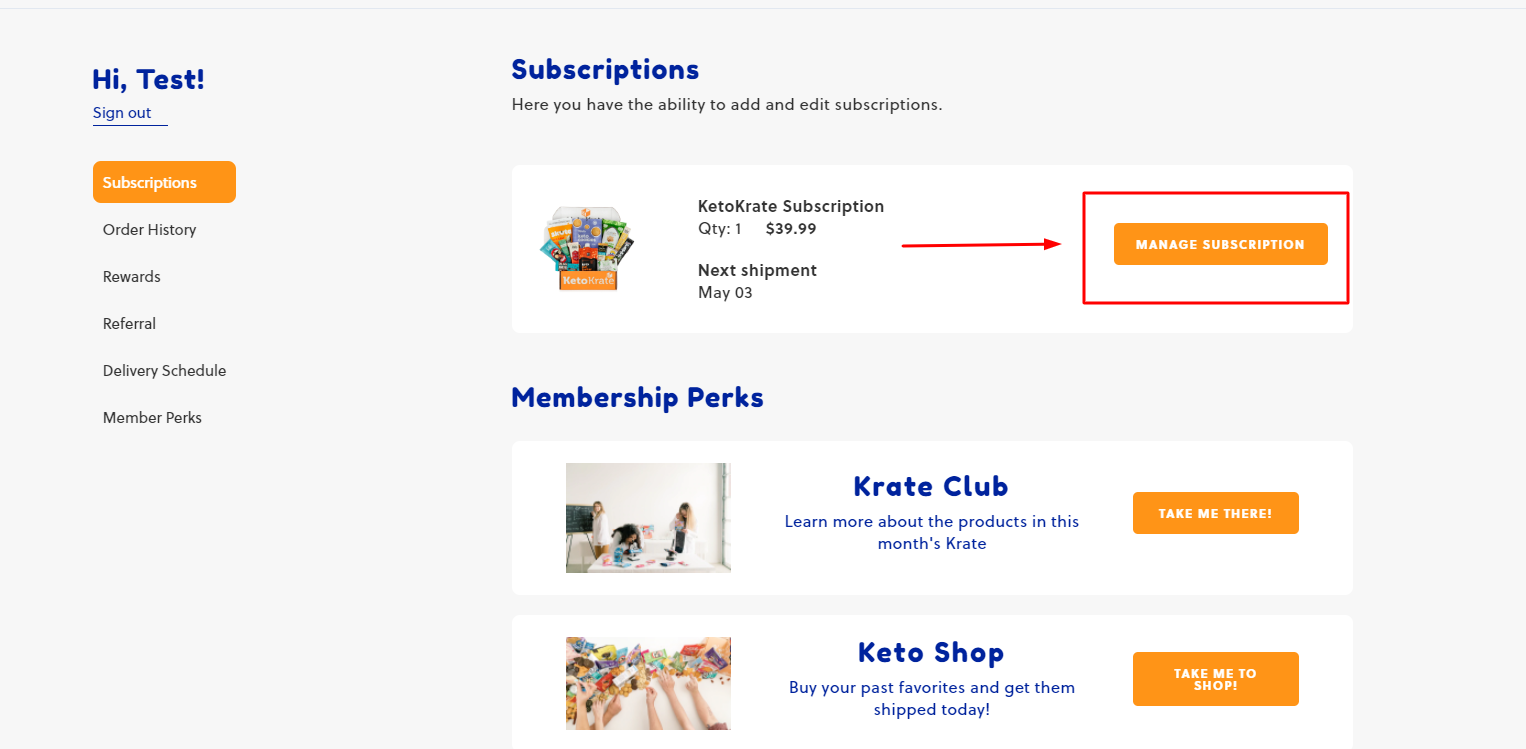
Step 3
Scroll down to the section "Billing Information" and click "Edit"
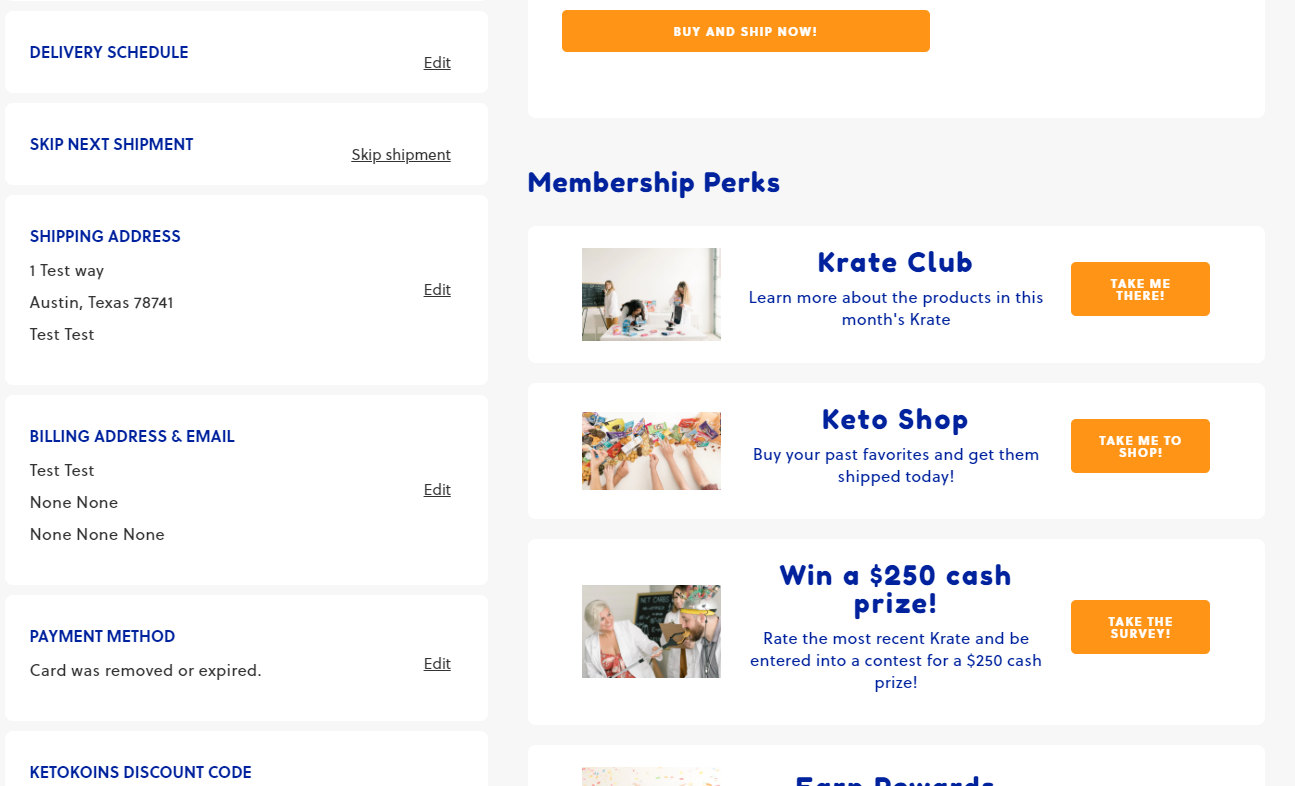
Step 4
Enter the information in the window that pops out, and click the "Add Payment Method" button to finalize the changes.
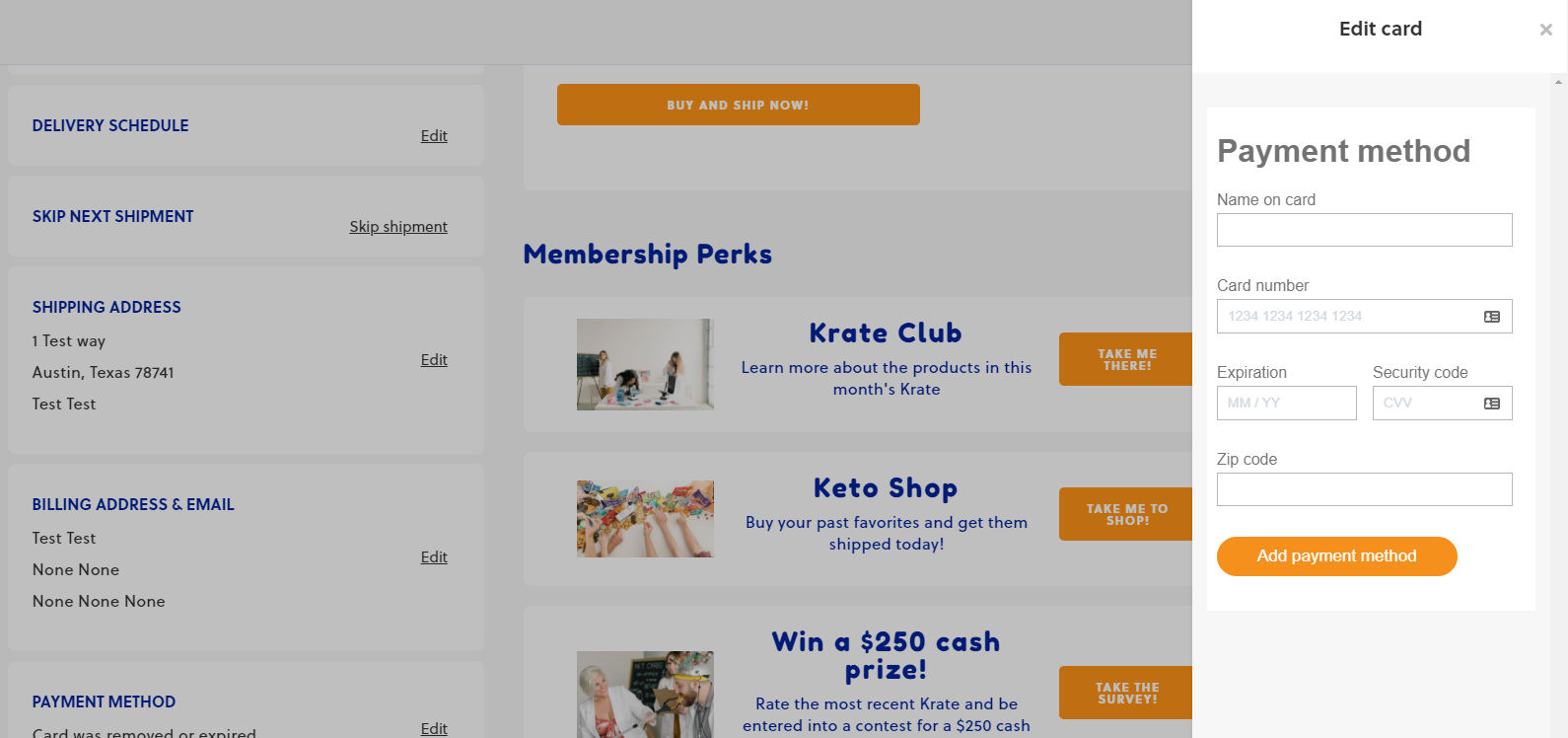
** Please note that if PayPal is your chosen payment method updates will need to be made directly through the PayPal platform. For more information see the article Update my credit card and/or billing information *PayPal Specific