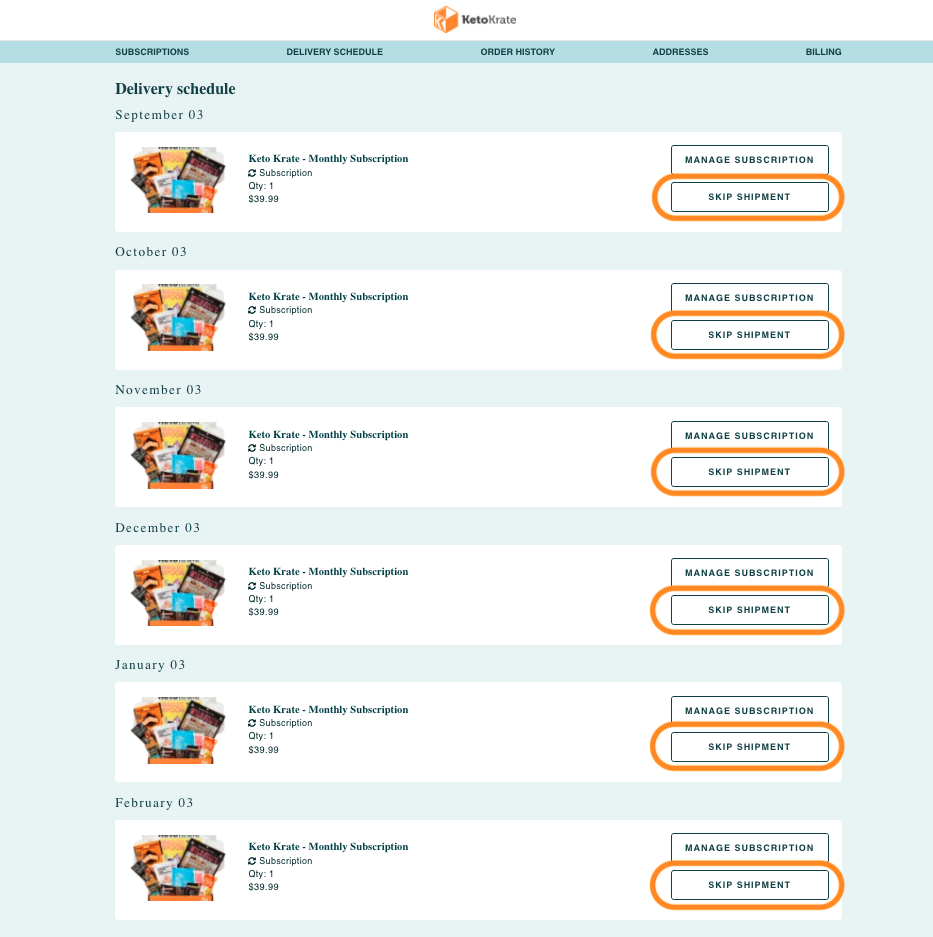Skip Individual Months
 Updated
by Elyse
Updated
by Elyse
Do you want to skip a shipment or two? Follow the steps below:
Step 1
Log into your customer portal via the link here.
Step 2
Once logged in, you'll see the history of your account. Click on "Delivery Schedule" as shown circled below.
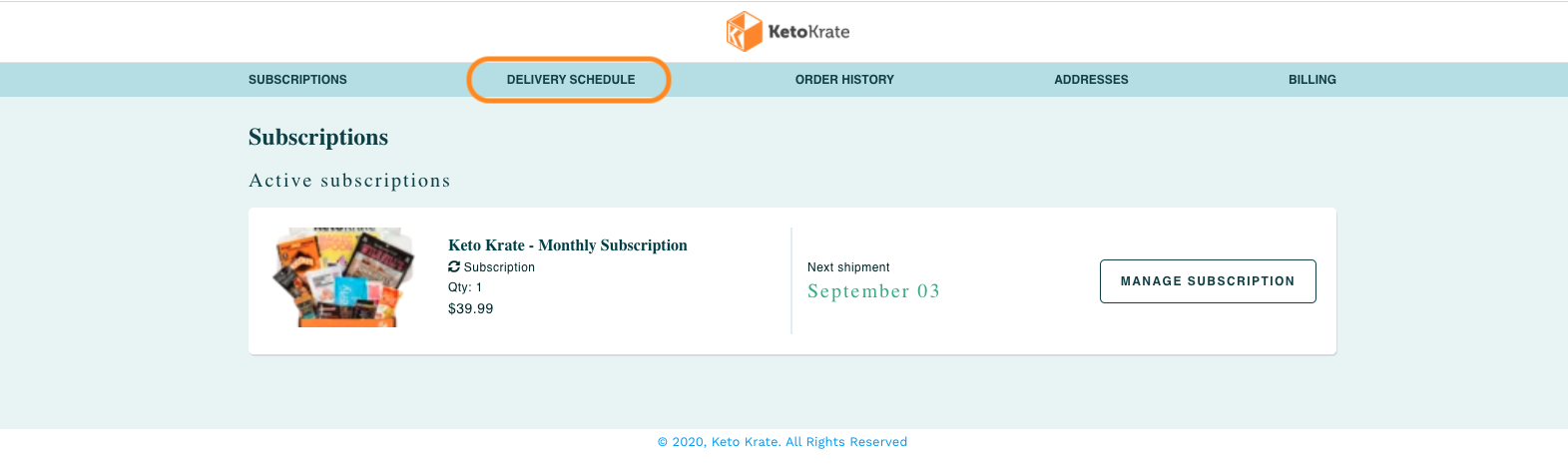
Step 3
You can now skip whichever upcoming month(s) you like. Once you skip a renewal, you can also un-skip as long as the re-bill date hasn't hit yet. **Please note that you will only be able to skip shipments if you are on a month to month subscription. If you are on a 12 month, 6 month or 3 month subscription, please reach out to support@ketokrate.com to make adjustments to your delivery schedule.**
The re-bill date is shown on each upcoming order.