Reactivate My Subscription
 Updated
by Elyse
Updated
by Elyse
You can reactivate your subscription at any time after it has been cancelled.
Step 1
Log into your account by clicking here
Step 2
Click on "Reactivate"
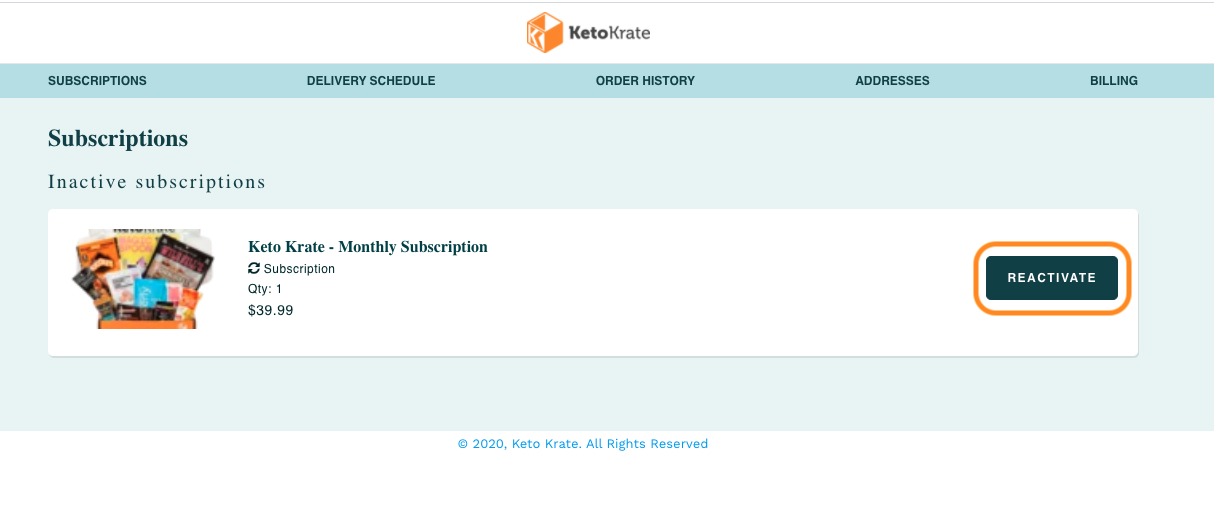
Step 3
Click on the new "Reactivate" button that appears
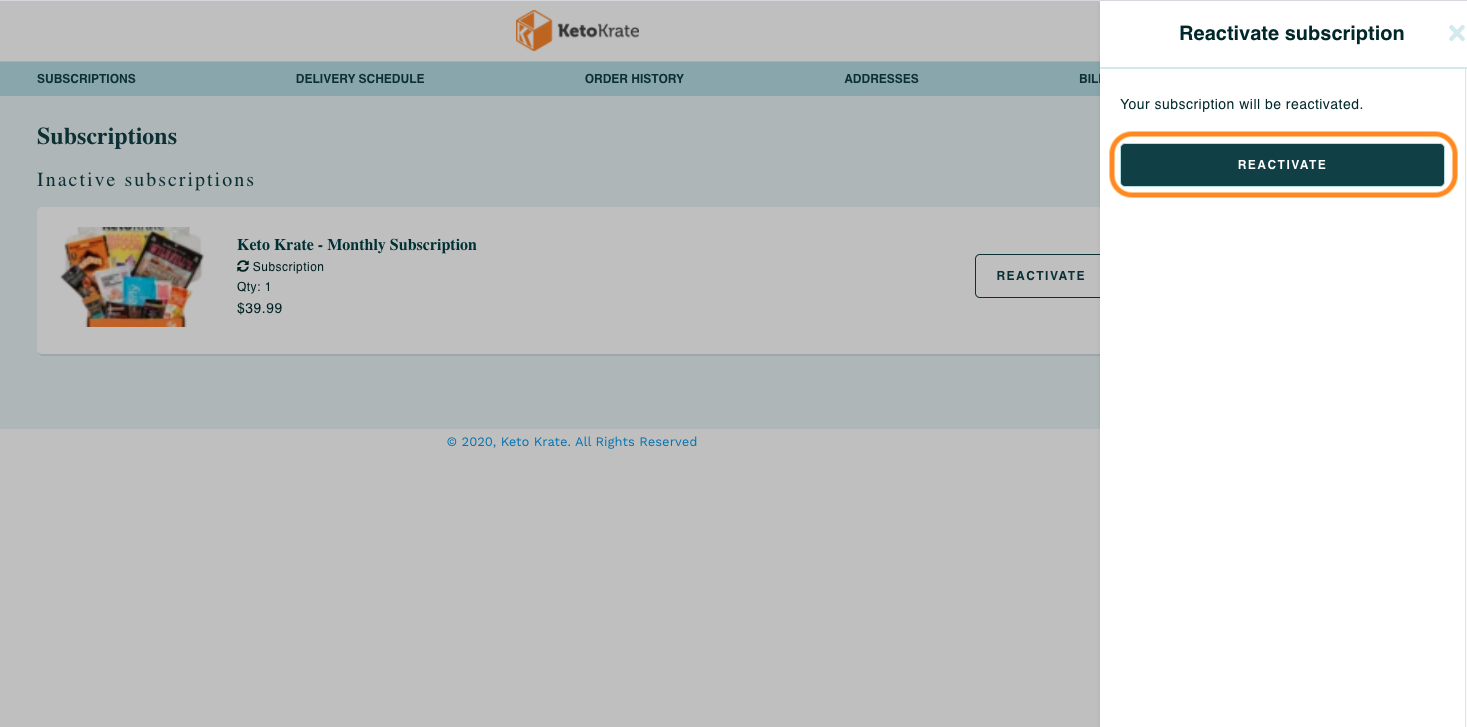
Step 4
Click on "Delivery Schedule" to see when your next shipment will be. You are also able to skip whatever months you would like from this area as explained in this article here.